![]()
Click on the "Get Acrobat" button to download a FREE copy of Acrobat Reader.
Ethernet and Internet Connectivity for LonWorks® Systems Integrators
Specifying and Designing LAN/WAN Connectivity for LonWorks® Networks: A Systems Integrators Perspective
Coactive Division
Broadband Energy Networks Inc.
7000 Terminal Square
Upper Darby PA 19082
Tel: 610.734.1245
Fax: 610.734.1263
Lawrence Silverman, President, Broadband
Energy Networks
Email: lsilverman@broadbandenergynetworks.com
Abstract
A variety of solutions now exist in the marketplace for connecting LonWorks ® networks with TCP/IP based LANs and WANs, including the Internet. Customers are increasingly demanding these solutions to realize maximum benefits from the campus network and to achieve flexible remote access functionalities. Systems Integrators (SIs) can also offer TCP/IP connectivity as a way to reduce wiring and installation costs and to increase system functionality.
To deliver these solutions SIs need to understand how to specify and design solutions that solve customers problems with minimal cost and hassle to the integrators. If the right steps are taken up front, many hours of effort can be saved on installation commissioning of the system. The result is higher customer satisfaction and lower job-cost for the integrator. Based on industry experience with systems integrators that have installed LonWorks/IP solutions, this paper describes the real-world steps required by the SI to specify, design, and implement connectivity solutions for linking LonWorks ® networks to TCP/IP and the Internet. Suggestions are provided for interfacing and coordinating with the facility IT department and getting project buy-in. General LonWorks ® network design issues related to connectivity are also explored.
Keywords
LonWorks, TCP/IP, connectivity, Internet, LAN, WAN, LonMark, router, tunneling router, gateway, network interface, latency, throughput
1 Introduction
LonWorks technology has reached a level of maturity that allows systems integrators to create complete solutions for their customers. Many manufacturers are releasing second generation products, which conform to LonMark ® standards thus making interoperability a reality.
Meanwhile, information technology (IT) is rapidly expanding from a few expert users to a pervasive presence in every small business and even homes. IT and building automation are beginning to come together. This combination creates many synergies resulting in substantial cost savings. The connectivity between Ethernet networks and LonWorks ® systems is an example of this which can both reduce system costs and increase functionality.
During specification, design, and installation of a LonWorks/Ethernet system the system integrator will face several decisions about the proper design and configuration of the system. These decisions will affect overall functionality and performance of the system. This paper describes the steps necessary to specify and design LonWorks networks, with a focus on connectivity between Ethernet networks and LonWorks networks.
2 System design
The LonWorks system design should be based upon a written requirements specification. The requirements specification should focus on functionality and measurable units. By doing that, acceptance tests are easily performed after installation and testing.
The systems designer should first inspect the performance requirements, as this will influence cost and choice of solution. Response time and number of monitored data points are important parameters for the overall performance requirements. A complete analysis of the performance characteristics of the system will depend on the system architecture and specific equipment being used.
2.1 Choosing right equipment - compatibility and pre-testing
For an integration project to be successful it is important that compatibility of the system components is ensured. The LonMark Interoperability Association is a non-profit organization that standardizes, among other things, LonWorks device interfaces. Their mission is to enable simplified integration of multi-vendor systems based on LonWorks. By using LonMark approved devices the task of integrating devices from multiple vendors is greatly simplified. In practice, the Systems Integrator chooses a specific vendor for the main parts of a system. In that case, the equipment is normally working well as a system. However, the average customer is not satisfied with the standard functionality. He wants something extra included, since he is changing to LonWorks. All devices required for that job may not be available with LonMark certification. This may be due to vendors not being up to date with standards or with standards for a specific device type not being available. For these reasons the prudent systems integrator will perform a lab test with a sampling of the devices to be used on the job. In addition the integrator can talk with vendors about how their equipment can be expected to work with other equipment being used in the system. This will ensure a smooth deployment.
2.2 System Architecture Design
When designing the system architecture, a few questions should be asked. What kind of infrastructures will exist in the system? Do I want to save wiring cost by using the same wires for more than one function? Is there an already existing IP network? Do I need LonWorks routers? If the answer is yes to the last three questions, Ethernet connectivity is the answer. There are three basic methods for providing the connectivity between Ethernet and LonWorks: Extend the LonWorks Network Interface over the Ethernet, Use the Ethernet as LonWorks Backbone, or Place a gateway between the LonWorks network and the Ethernet. A control system can utilize one or more connectivity methods to accomplish the most flexible and cost effective solution.
2.2.1 Extend the LonWorks Network Interface over the Ethernet
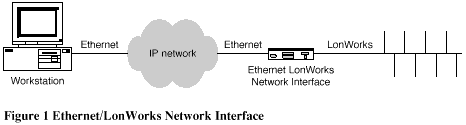
The standard network interfaces; PCLTA, SLTA, and PCC-10, provide a direct connection between a workstation, running LonWorks-aware software, and the LonWorks network. This requires the LonWorks network to be present in the same physical location as the workstation. An Ethernet based LonWorks network interface provides the flexibility to connect a workstation to the LonWorks network over a LAN or WAN.
2.2.2 Use the Ethernet as LonWorks Backbone
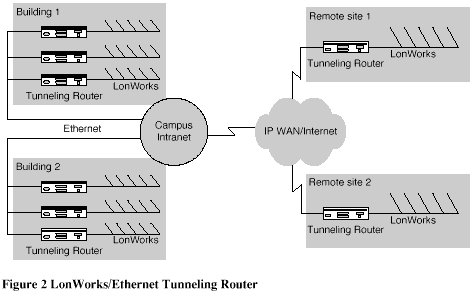
In LonWorks systems, where more than two channels are needed, the backbone design is the best system architecture. The backbone design segments subnets and reduces data traffic on the different channels. The backbone design also minimizes latency in systems, where more than two routers are needed. The advantage of using Ethernet as a LonWorks backbone includes reduced wiring costs, increased flexibility and higher performance. LonWorks/Ethernet tunneling routers, just like standard LonWorks routers, must be properly installed and configured into the LonWorks network so that timing parameters are computed properly.
LonWorks/Ethernet tunneling routers are a special class of devices, which are covered by the Router group within the LonMark organization.
2.2.3 Place a gateway between the LonWorks network and the Ethernet
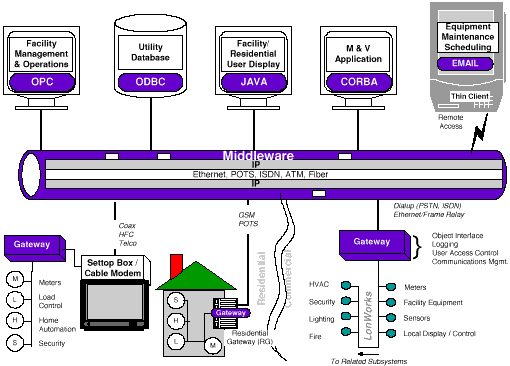
Figure 3 Placing a Gateway between Ethernet and LonWorks
By interfacing the LonWorks network with a gateway, other protocols can be used to communicate with the LonWorks network. This approach can make the LonWorks network accessible to a much wider range of software packages. Since Ethernet networks normally transfer data packets larger than the standard LonTalk packet, the gateway can become more efficient than the standard LonWorks Network Interface. One of the most interesting protocols is HTTP, where you can use any standard web browser to access the information in the LonWorks network. Other interesting solutions include JAVA, OPC-server, ODBC access and CORBA interface.
3 Performance
The two main parameters needed to analyze and determine system performance are latency and throughput. Latency can be calculated individually for each component in a system, while throughput must be considered for the system as a whole. These parameters are discussed below.
3.1 Latency
Latency describes the amount of time it takes a packet to travel from source to destination. In control networks, it is important to consider the latency from event to packet to action. I.e. in a lighting control system, the time from switching on the light, until the light is on, is the actual latency.
Data exchange in a LonWorks system can be configured in several different ways. Data points (network variables) can be polled or propagated. Different service types (acknowledged, unacknowledged, etc.) can also be chosen.
The current Neuron ® implementations of the LonTalk ® protocol prohibit more than one concurrent outgoing transaction per node. This means that only one poll or request-response transaction is allowed at the same time in a LonWorks node 1 . A separate transaction queue is used for priority messages.
This is particularly important while choosing workstation monitoring-methods. Standard operation for Man-Machine Interface systems (MMI systems) is to poll every data point of interest. Since only one concurrent transaction is allowed, polling data points has a devastating effect on the overall performance of the MMI system.
Latency can normally be calculated for each device on the network. If the network is heavily loaded, latency becomes much more difficult to calculate. During high traffic on a network, several message collisions can occur. For each message collision, a retransmission is needed. Every retransmission increases the latency for that particular message. The remedy for important messages on highly loaded networks is Priority Channels. A priority channel has its own time slot for sending messages, which in theory decreases the probability of collision to zero.
Latency Analysis Example:
- A workstation is connected to a LonWorks FTT-10 network with a PCLTA network interface. The network has two channels, divided by a router. Ten nodes exist on each channel on the LonWorks network. The workstation wants to poll two network variables in each node as quickly as possible. What is the overall poll rate?
- Approximate time it takes for a message to go through a Neuron chip is 4ms. One poll requires four passes through the different Neuron chips. Latency for one message going through a router is approximately 6ms. Total time for polling two network variables on all nodes (=40 polls) will be 2x10x(4+6+4+4+6+4) + 2x10x(4+4+4+4)=880ms and the overall poll rate will be 45 polls/second. The reader must consider that the time needed, for the workstation to start and process each poll, is not calculated. The actual poll rate is therefor much lower and very much dependent on the performance of the workstation and the polling software.
3.2 Throughput
Throughput describes the amount of data transferred from one place to another or processed in a specified amount of time. Since the LonTalk ® packets are fairly bounded, it is sufficient to measure throughput in LonTalk networks with packets per second.
Every type of channel, node and router in LonWorks has its own characteristics regarding throughput. The most commonly used channel type, the TP/FT-10, has a practical maximum throughput of 160-180 packets per second (pps). During higher load of the channel, packets can be lost. A standard TP/FT-10- to-TP/FT-10 Router has a maximum throughput of 110 pps, before dropping packets. (All throughput numbers have been derived from extensive performance tests in Coactive’s test lab.)
When designing the LonWorks system, it is important to be conservative with bandwidth. A highly utilized channel may cause lost data in nodes and routers. In order to decrease the throughput and bandwidth utilization, use the unacknowledged service as often as possible. If the system still suffer from too high bandwidth utilization, partitioning the network with routers is necessary. If the system requires more than two routers, the backbone architecture is the most efficient architecture. The backbone architecture partitions the network in segments, and allows cross-segment traffic to flow over the backbone. Another effect from the backbone architecture is that the overall latency is minimized.
1 All existing nodes for LonWorks systems are based on a Neuron chip. The number of concurrent transactions can be changed in the future, when new implementations of the LonTalk protocol (or the EIA-709.1 Control Network Protocol Specification) are released.
Throughput Analysis Example:
- Ten (10) PID controllers exist on a LonWorks TP/FT-10 channel. Each PID controller receives input data from separate temperature sensors, 4 times per second. Output data is propagated to separate actuators, using acknowledged service type, 4 times per second. What is the overall throughput?
- Every second, each PID controller receives four unacknowledged messages, sends four acknowledged messages and receives four acknowledges. Every PID system contributes with 12 packets per second. The overall throughput becomes 10x12=120pps.
3.3 Latency and Throughput Remedies
To achieve a system with low latency and high throughput, following suggestions can be used:
- Use unacknowledged service type as much as possible. Use only acknowledged service type when required.
- Bind network variables to the MMI system if possible. Standard MMIs are using polling schemes, but can be configured to utilize bound network variables.
- Restrict the update rate on nodes to the lowest required. LonMark nodes usually have MinSendTime, MaxSendTime and DeadBand. Use these parameters to optimize utilization.
- Use the backbone architecture if the system requires more than two routers. The system will not fail due to unnecessary long delays.
- Configure Routers to router mode instead of repeater mode or bridge mode.
- Try to isolate subsystems with Routers.
4 How to decide which connectivity method to use
Depending on application and size of the suggested control network, different connectivity methods can be used. Three basic application types can be identified; The small system, The big building automation system and the geographically distributed system.
The small system can be a machine control system. The system requires remote monitoring and control functionality from a LonWorks-aware software across the company wide Ethernet LAN. Connectivity solution: Connect an Ethernet/LonWorks network interface to the machine control system. Place a workstation with LonWorks-aware software anywhere on the Ethernet LAN.
The big building automation system can be a campus with several buildings that should be connected together in a campus-wide LonWorks network. The system has centralized control and monitoring, using LonWorks based tools and interfaces. Continuous connection to the control network is required. An Ethernet LAN/WAN is already existing.
Connectivity solution: Partition the LonWorks network into several segments, depending on number of nodes in each segment. Bind all segments together using LonWorks/Ethernet tunneling routers and the Ethernet LAN/WAN as backbone. Place the workstation anywhere on the Ethernet LAN/WAN and connect to the LonWorks network with an Ethernet based LonWorks network interface.
The geographically distributed system can be a nation-wide retail store chain, which wants to monitor energy utilization. A WAN is connecting the stores together. Centralized LonWorks management from headquarters is required. Continuous connection is not required.
Connectivity solution 1: Place an Ethernet based LonWorks network interface in each store. Place a workstation in the HQ with LonWorks network management software. Each store has its own LonWorks network, manageable from the headquarters. Depending on the software, one or more networks can be connected at the same time.
Connectivity solution 2: Place an Ethernet based Gateway in each store. Place a workstation in the headquarters with energy management software. Use standard interfaces to connect to each store. LonWorks network management is performed locally in each store.
5 How to deploy connectivity products successfully
Every connectivity product is connected to both Ethernet and LonWorks. The LonWorks integrator is normally not the same person who administers the Ethernet network. A dialog must occur between these two persons to make the installation as smooth and successful as possible. The first problem the SI encounters is to describe the unit he wants to install on the Ethernet. LonWorks to Ethernet connectivity products are normally IP hosts. The devices do not provide any Ethernet routing capabilities or any backdoor entrance hazards. Since LonWorks networks are slow networks compared to Ethernet networks, the connectivity products will load the Ethernet network minimally, but constantly.
5.1 Obligations from the LAN/WAN Administrator
The Ethernet administrator must provide the physical connection and the logical connection. The physical connection can be a 10Base-T connection or any other type of Ethernet connection. The logical connection is an IP address, a subnet mask and a default gateway/router address. For some systems, a multicast address is also needed. These are the same parameters required for adding a PC or workstation to the LAN.
5.2 Obligations from the Systems Integrator
The SI should configure the device before installing it into the Ethernet network. It is very important that correct IP-addresses are configured before connecting the devices to the Ethernet. If two devices on an Ethernet network are sharing the same address, conflicts occur, which can cause network disruption. If possible, the SI should stage the system on a dedicated LAN before deploying the LonWorks system on the target Ethernet network.
6 Summary
Combining LAN/WAN technology (e.g., Ethernet) with LonWorks systems can provide a number of benefits and costs savings to the integrator and the end customer. To successfully design, install and deliver a LonWorks/Ethernet system, the integrator must carefully analyze requirements and select the correct solution. An analysis of the performance requirements will help in selecting the appropriate equipment and system architecture. Since the LonWorks/Ethernet router/gateway devices must be installed on the LAN, cooperation from the system administrator is required.
*LonWorks, LonTalk, and Neuron are registered trademarks of Echelon Corporation. All other products and brand names are trademarks of their respective holders.